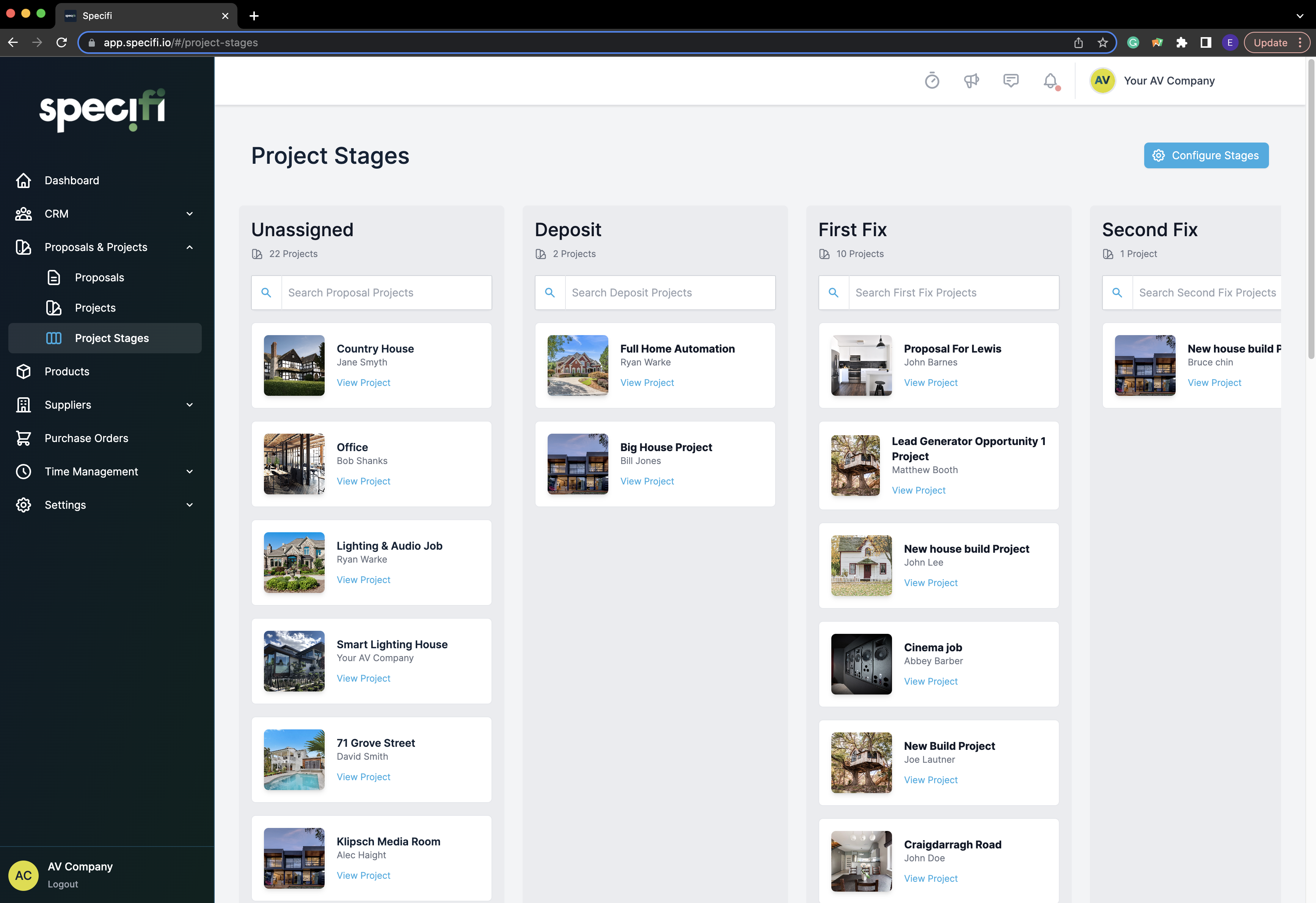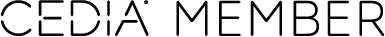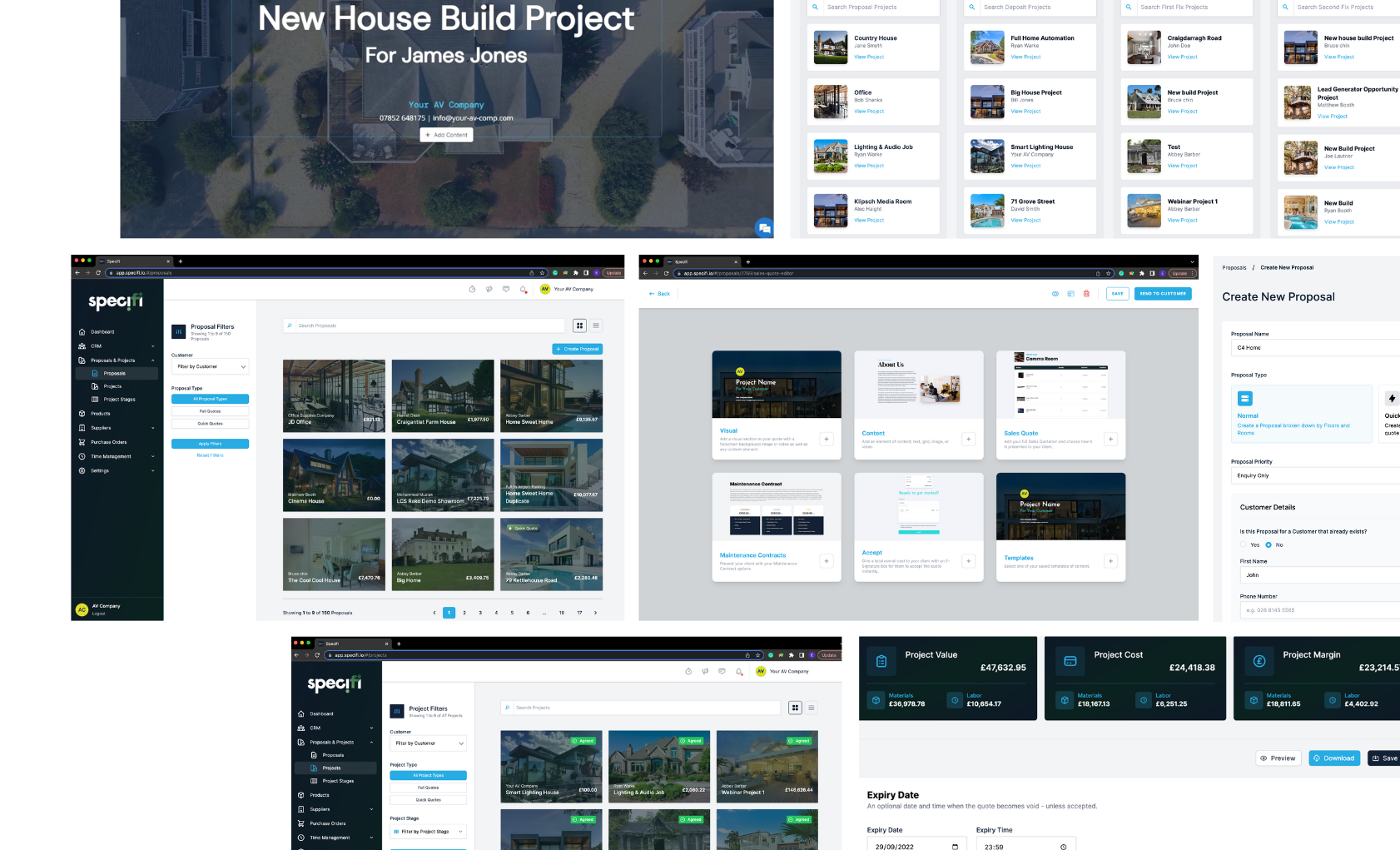
Project Management
Design Projects with Products from your favorite Suppliers
Proposals
Creating customised proposals on Specifi is easy. It all begins with the system designer where you can build a system room by room. Add products from your connected suppliers with accurate pricing. Give each product Global Properties, calculate cable and even generate Network Maps and Cable Schedules as you design.
Choose how your quote is broken down, Room by Room or by System. Then show further breakdowns based on the client’s needs whether that be by category or by brand. You can even present your client with possible upgrade or downgrade options
Create pages and templates to tell your client more about your company and the work you carry out. Present Maintenance Contracts, videos and showcase your previous work. Send the quotation to your customer and through analytics collected, you can see how many times they’ve opened it and for how long it’s been viewed. Your client can sign digitally to accept your quote and you will be notified by email.
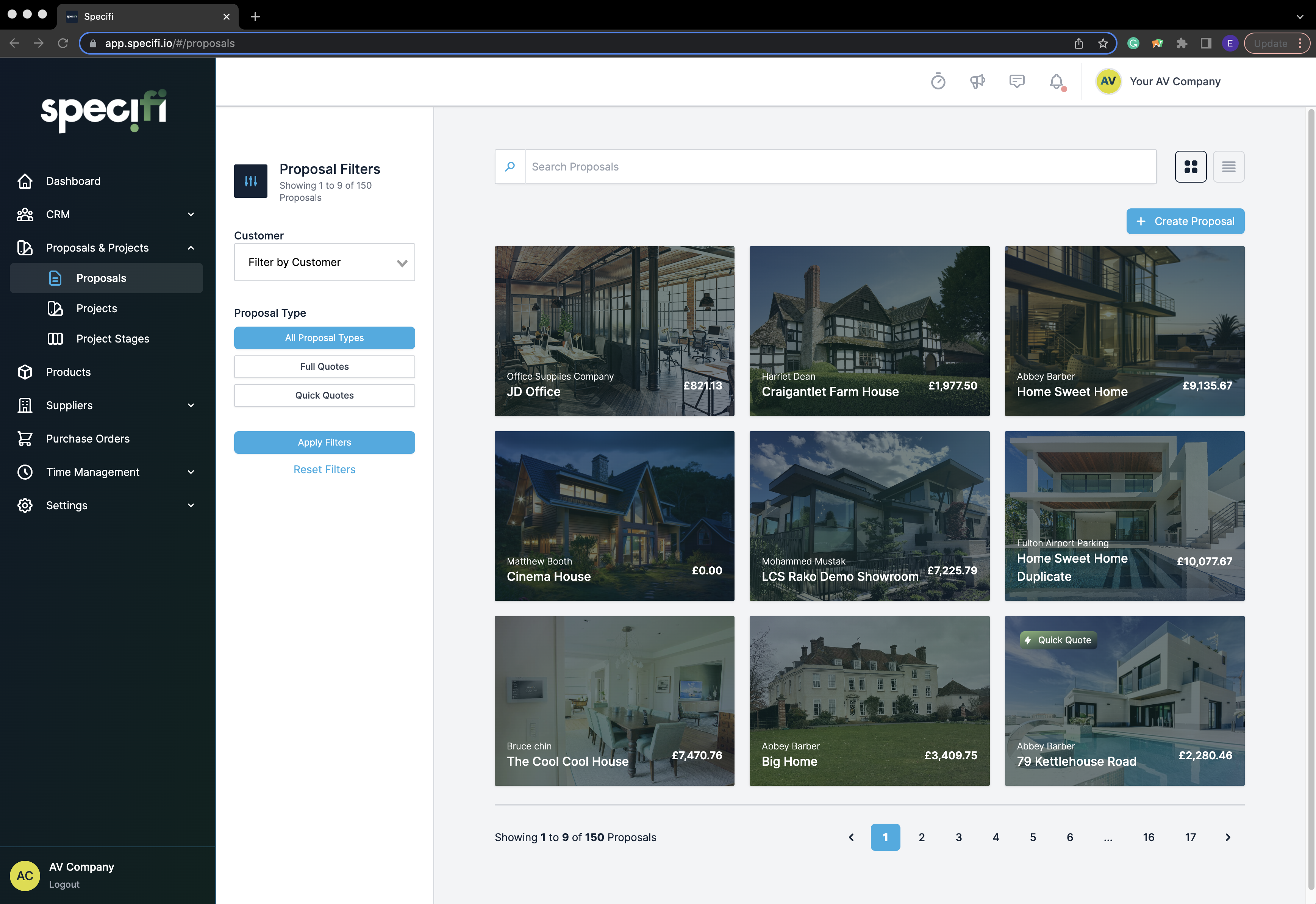
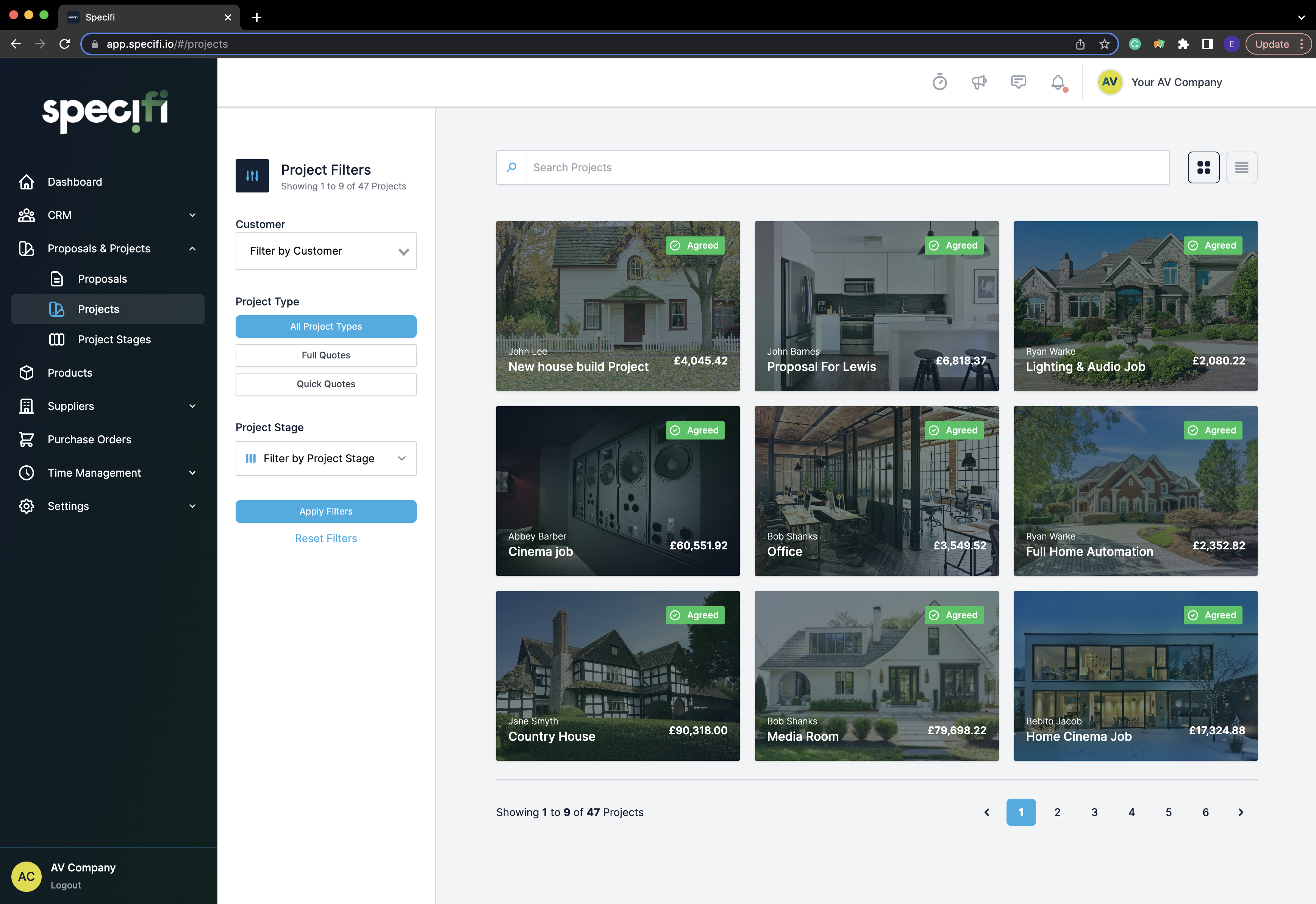
Projects
Once your Proposal is accepted, it will become a confirmed Project and move to the Projects tab. Within here you can update the project at any time with any relevant information it requires. You will be able to assign tasks for the project, download the Cable Schedule and Network Map.
Plus you can edit floorplans by placing high resolution images of the products in the relevant position. You can add text, shapes and even add in notes before downloading it in a PDF format featuring your logo. This can be shared with your team, or any contractors you’re working with on the job.
You can order the products you need directly from your Suppliers. Specifi breaks down the order into multiple purchase orders which can be sent to your supplier contacts with one click. You can also order by stage of the project, so that you will only ever have the kit you need based on the project timeline.
Also within the Projects section is the option to download a Bill of Materials, track Expenses and add notes.
Project Stages
Within Project Stages you can create a process that each of your projects will follow. The stages are set up and named in a way that works for your company and help you to see, at a high-evel, what work you have in the pipeline. The stages also correspond with your Dashboard, showing your completed total based on the projects you place in the ‘Completed’ stage.
As mentioned above, when ordering products, you can order based on the Project Stage. Each of your products will be allocated a stage as you add them to the system. When it is time to order the products you need for the First Fix stage fo the project, you can order only these products front he relevant suppliers with just one button click. You will only ever have the products you need based on that stage you are currently at with the project.