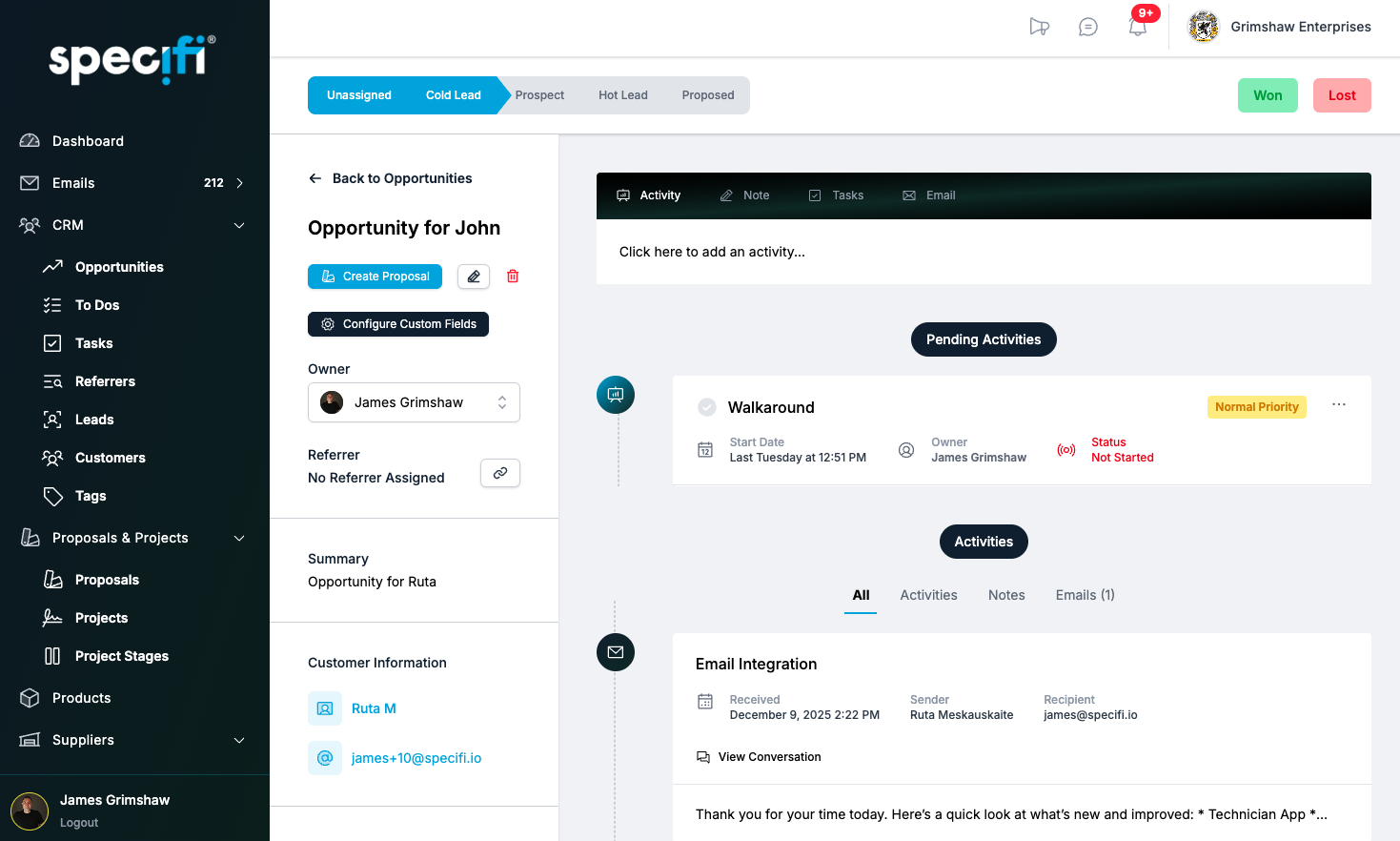The CRM Purpose Built for AV Integrators
Stop chasing leads through inboxes and spreadsheets. Specifi gives you one place to track every client, opportunity, and job, from first contact through to final invoice.
The Real Cost of Scattered Information
Every AV business has the same problem: customer details in emails, job notes in spreadsheets, follow-ups in someone's head.
The result?
- Leads go cold while you're busy on site
- Quotes get forgotten until the client moves on
- Jobs stall because no one knows who's doing what
- Revenue slips through the cracks
Specifi's CRM puts everything in one place, so nothing ever gets lost and no one gets forgotten.
See Every Opportunity at a Glance
Your sales pipeline, visualised.
Specifi displays your opportunities on a drag-and-drop board. Each card is a potential job. Each column is a stage you define enquiry, quoting, awaiting decision, won.
Instantly see what needs attention, what's close to closing, and where your revenue is coming from.
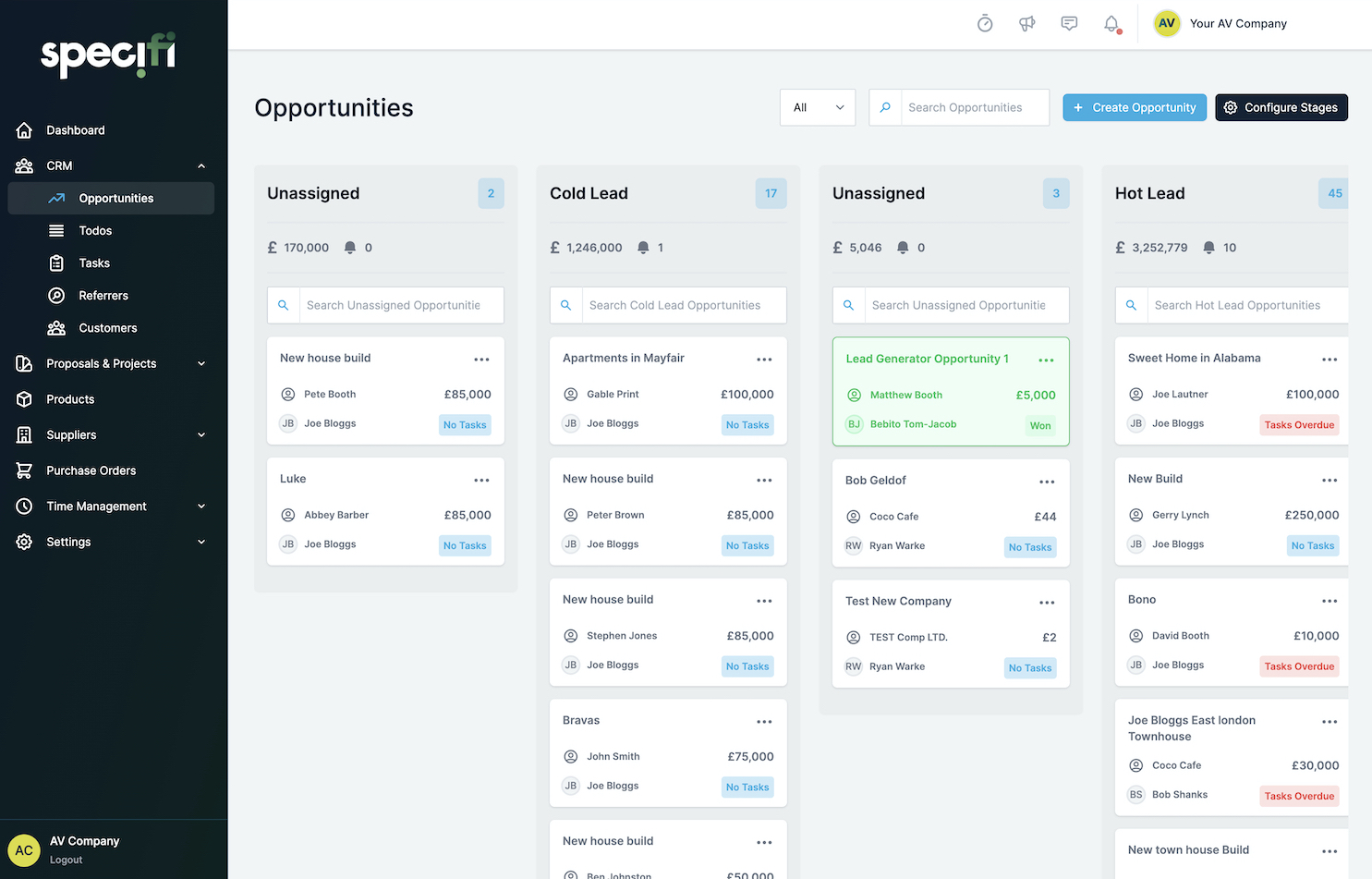
Lead → Proposal → Project
When a client says yes, don't start from scratch.
Convert a lead into a proposal, and a proposal into a live project, with a single click. Every detail carries forward automatically. No re-keying. No handover mistakes. No wasted time.
The Complete Picture, Instantly
Open any customer record and see everything: contact details, email history, notes, quotes, active projects, and invoices.
Anyone on your team can pick up exactly where you left off. No chasing colleagues. No digging through emails.
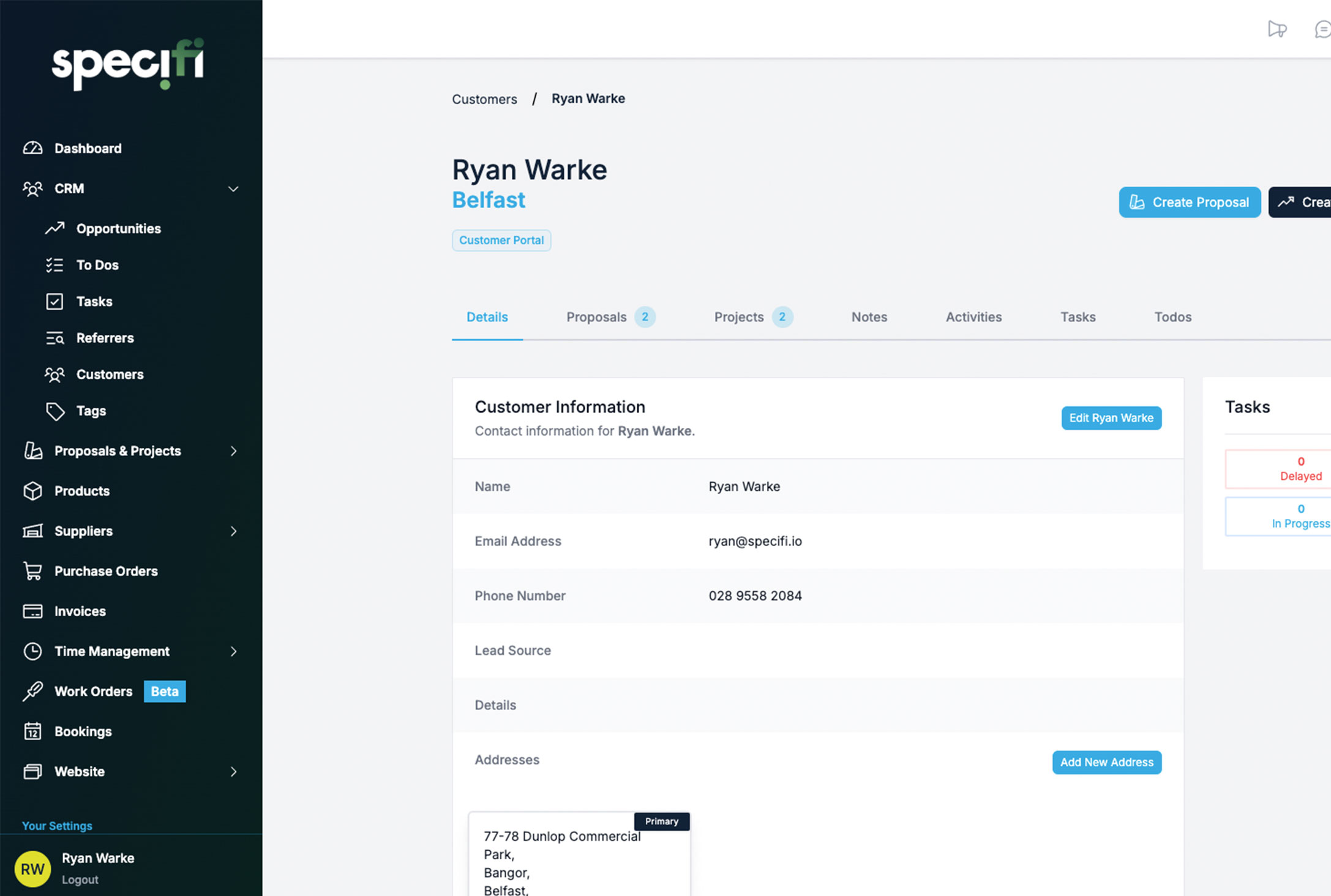
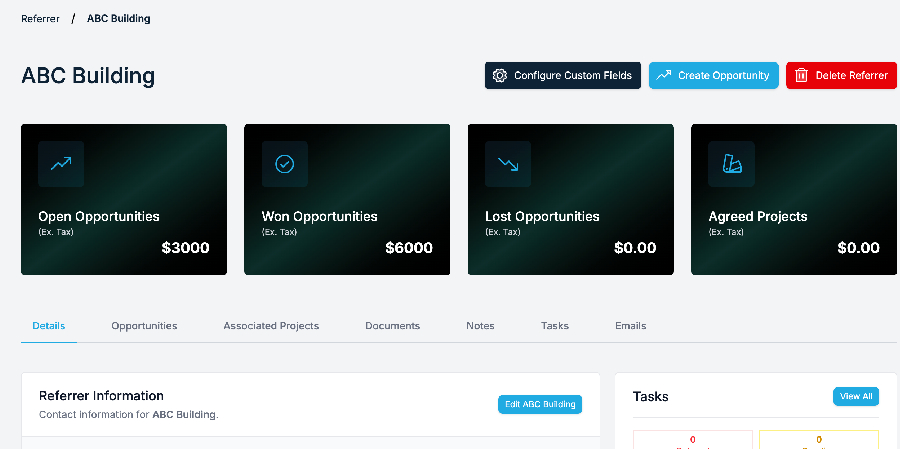
Know Exactly Where Your Work Comes From
Which architects actually send you jobs? Which builders are worth the lunch meetings?
Specifi tracks your referral sources automatically, so you can see who's valuable, who's gone quiet, and where to focus your relationship-building.
Give Clients Visibility (Without the Phone Calls)
Specifi includes a branded client portal where customers can log in to check project progress, view quotes, and download invoices.
Fewer "just checking in" emails. More trust. A more professional experience.
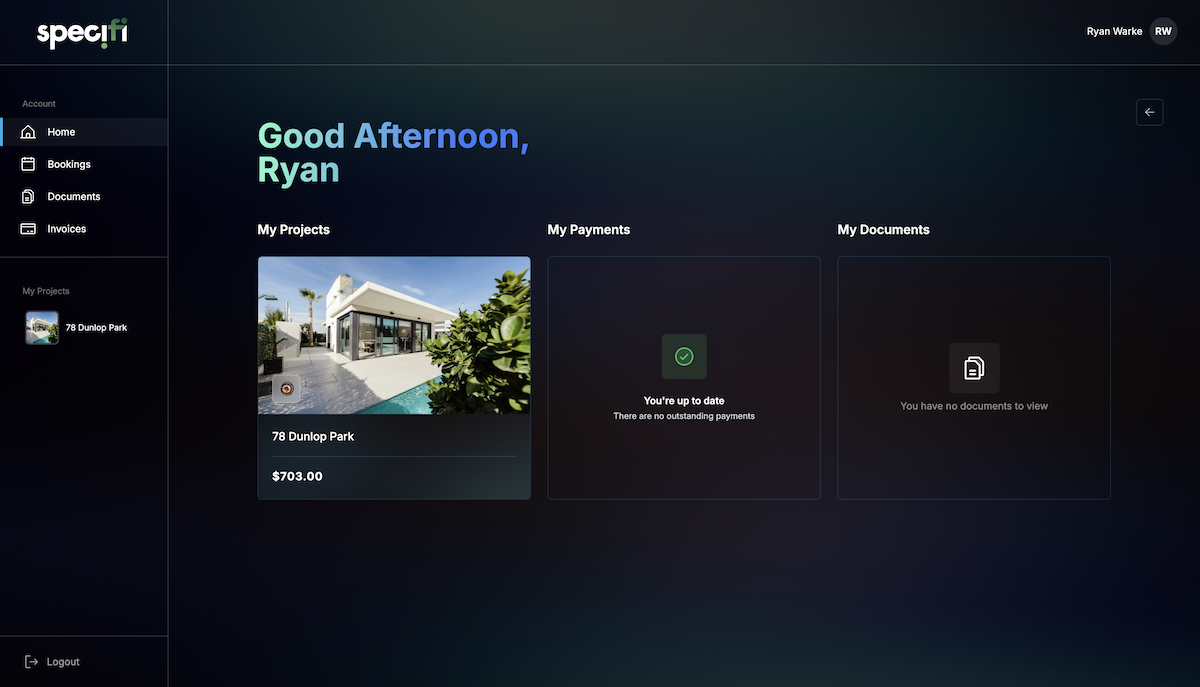
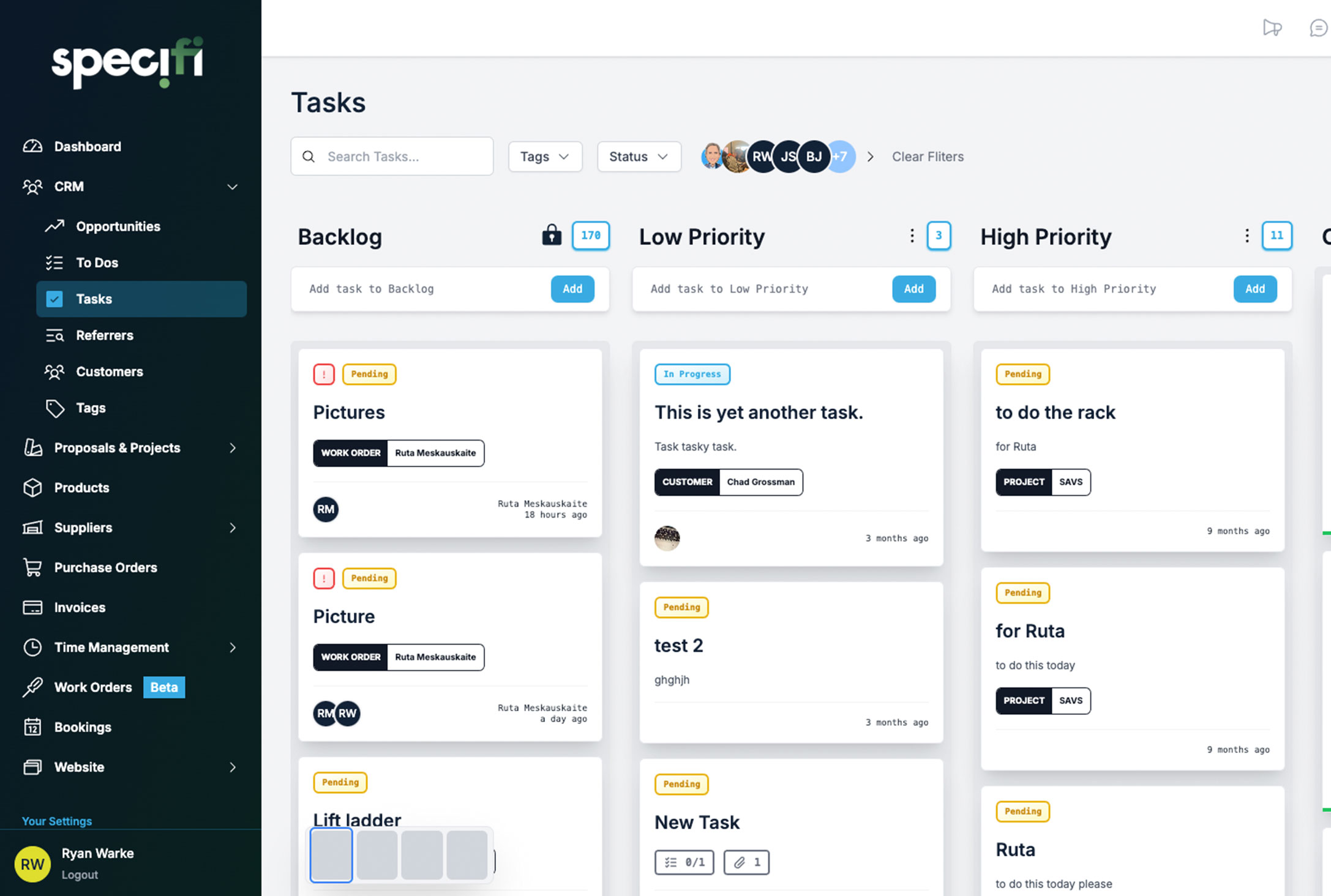
Follow-Ups That Actually Happen
Assign tasks. Set reminders. Get notified.
No more sticky notes. No more "I'll remember to call them." Every follow-up is tracked, assigned, and visible, so nothing slips.
Decisions Based on Data,
Not Gut Feel
See your pipeline value, win rates, and expected close dates at a glance.
Know which jobs to chase, which to let go, and where your business is really headed.
What's Under the Hood
Keep every customer detail in one tidy spot-no mental gymnastics needed. Lightning-fast lookups, easy edits, zero headaches. We're hustling to add direct email integration soon, so stay tuned!
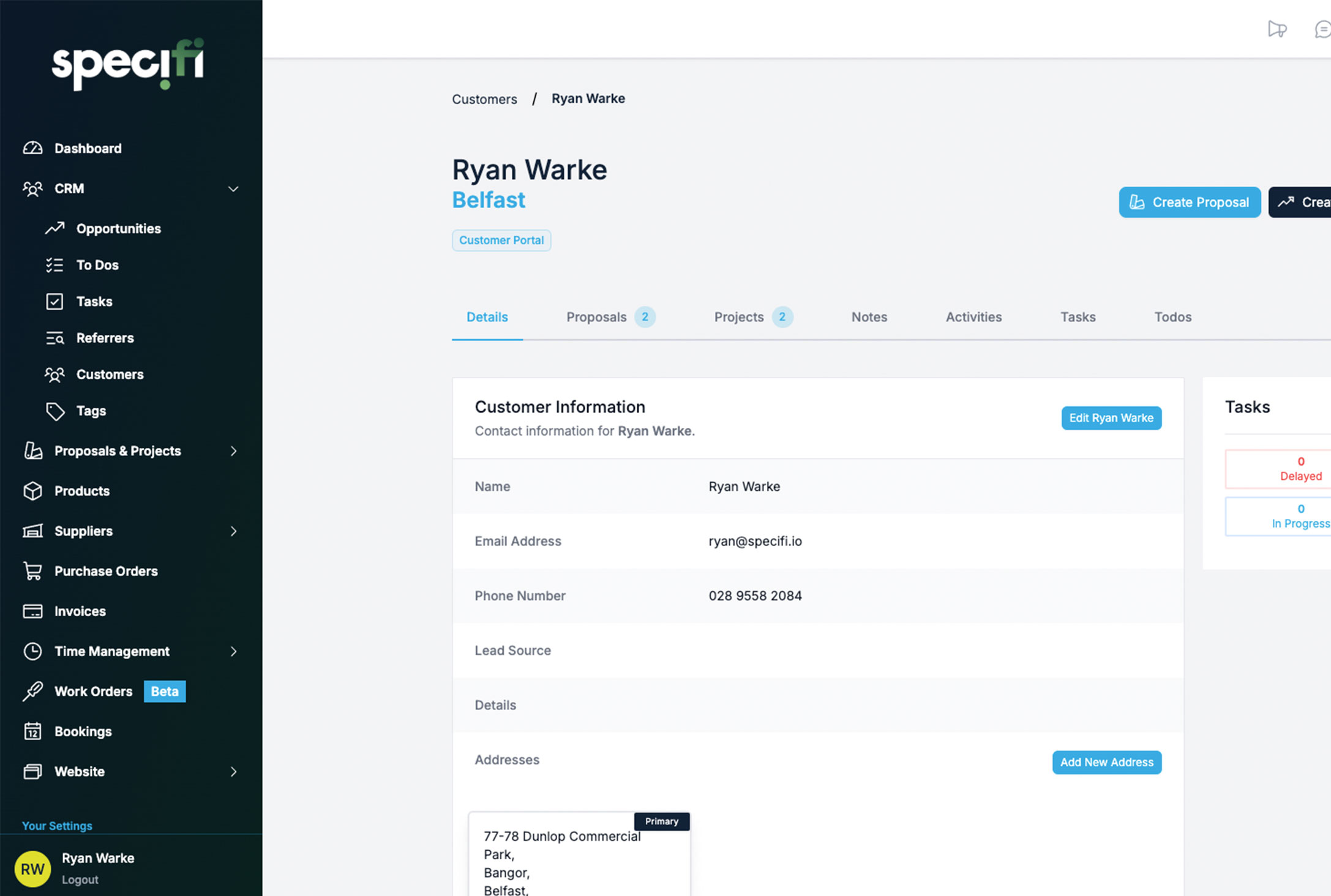
Specifi vs. The Competition
See how Specifi stacks up against other platforms designed for AV integrators. Click through to compare each competitor side-by-side.
Navigate through competitors to see detailed comparisons. Specifi remains on the left while you explore each alternative.
- Everything Jetbuilt has PLUS:
- Complete CRM with advanced pipeline tracking
- Integrated marketing automation
- Built-in SEO & social media tools
- Lead generation & nurturing
- Powerful mobile app with CRM access
Jetbuilt handles projects well, but Specifi adds complete CRM functionality with marketing and lead generation - helping you create more opportunities in the first place, then manage them through the entire sales cycle.
- Everything D-Tools Cloud has PLUS:
- Native CRM (no integration needed)
- Complete pipeline management
- Integrated marketing automation
- Lead generation & nurturing
- Simpler setup, AV-focused CRM
D-Tools Cloud has powerful design tools but requires separate CRM. Specifi gives you complete CRM functionality built-in, plus marketing tools - no integrations needed, everything works together seamlessly.
- Everything D-Tools SI has PLUS:
- Modern cloud CRM platform
- Complete pipeline management
- Integrated marketing automation
- Lead generation & nurturing
- Mobile CRM access anywhere
D-Tools SI is powerful but desktop-based and requires separate CRM. Specifi gives you modern cloud CRM with marketing tools - accessible anywhere, no desktop limitations.
- Everything Portal.io has PLUS:
- Complete CRM with pipeline management
- Advanced lead tracking and nurturing
- Integrated marketing automation
- Full sales cycle management
- Mobile CRM with work orders
Portal.io writes great proposals but has CRM. Specifi gives you complete CRM functionality with pipeline management, lead generation, and marketing - everything you need to manage your entire sales process.
- Everything ProjX360 has PLUS:
- Advanced pipeline management
- Integrated marketing automation
- Lead generation & nurturing
- Built-in SEO & social media tools
- Complete marketing suite
ProjX360 manages projects well but lacks marketing. Specifi adds complete CRM with marketing automation and lead generation - helping you create more opportunities while managing them through your pipeline.
- Everything WeQuote has PLUS:
- Complete CRM with pipeline management
- Advanced lead tracking
- Integrated marketing automation
- Lead generation & nurturing
- All-in-one platform
Specifi gives you complete CRM functionality plus proposals and marketing - one platform for your entire sales process from lead to close.
- Everything Simpro has PLUS:
- Complete CRM with advanced pipeline
- AV-specific CRM workflows
- Integrated marketing automation
- Lead generation & nurturing
- AV-focused from day one
Simpro manages field service but has limited CRM. Specifi gives you complete CRM functionality with AV-specific workflows plus marketing tools - built specifically for AV integrators.
The Bottom Line
All these platforms have their strengths, but only Specifi delivers the complete package for AV integrators
| Feature | Competitors | Specifi |
|---|---|---|
| Contact & Lead Management | ✓ | ✓ |
| Pipeline Tracking | ✓ | ✓ |
| Task Management | ✓ | ✓ |
| AV-Specific Workflows | ✗ | ✓ |
| Built-in Proposal Generation | ✗ | ✓ |
| Integrated Project Management | ✗ | ✓ |
| AV Product Database | ✗ | ✓ |
| All-in-One Platform | ✗ | ✓ |
The difference is clear: while other platforms focus on general sales management, Specifi is the only solution that combines AV-specific CRM, integrated proposals, project management, and marketing tools into one seamless platform built specifically for AV integrators.
CRM How-To Videos
Learn how to get the most out of Specifi CRM with our step-by-step video tutorials. From managing leads to closing deals, we've got you covered.