One Click. Proposal to Purchase Order.
Specifi wires your quotes directly to your suppliers, so you spend less time on admin and more time on installs.
The Problem with Ordering
You've won the job. Now comes the grunt work.
- Export the product list
- Copy it into emails
- Fire off separate orders to four different suppliers
- Chase confirmations
- Wonder which shipment's arriving when
- Manually check what's been delivered against what you actually ordered
It's not complicated work. It's just slow, tedious, and easy to mess up.
Specifi cuts through that. Your proposal already has the products.
Build It. Send It.
Specifi generates purchase orders straight from your proposals and projects. Products, quantities, specs, it all pulls through automatically.
No retyping. No copy-paste errors. No "wait, did we order two of those or three?"
Hit send and your orders go directly to suppliers. Done.
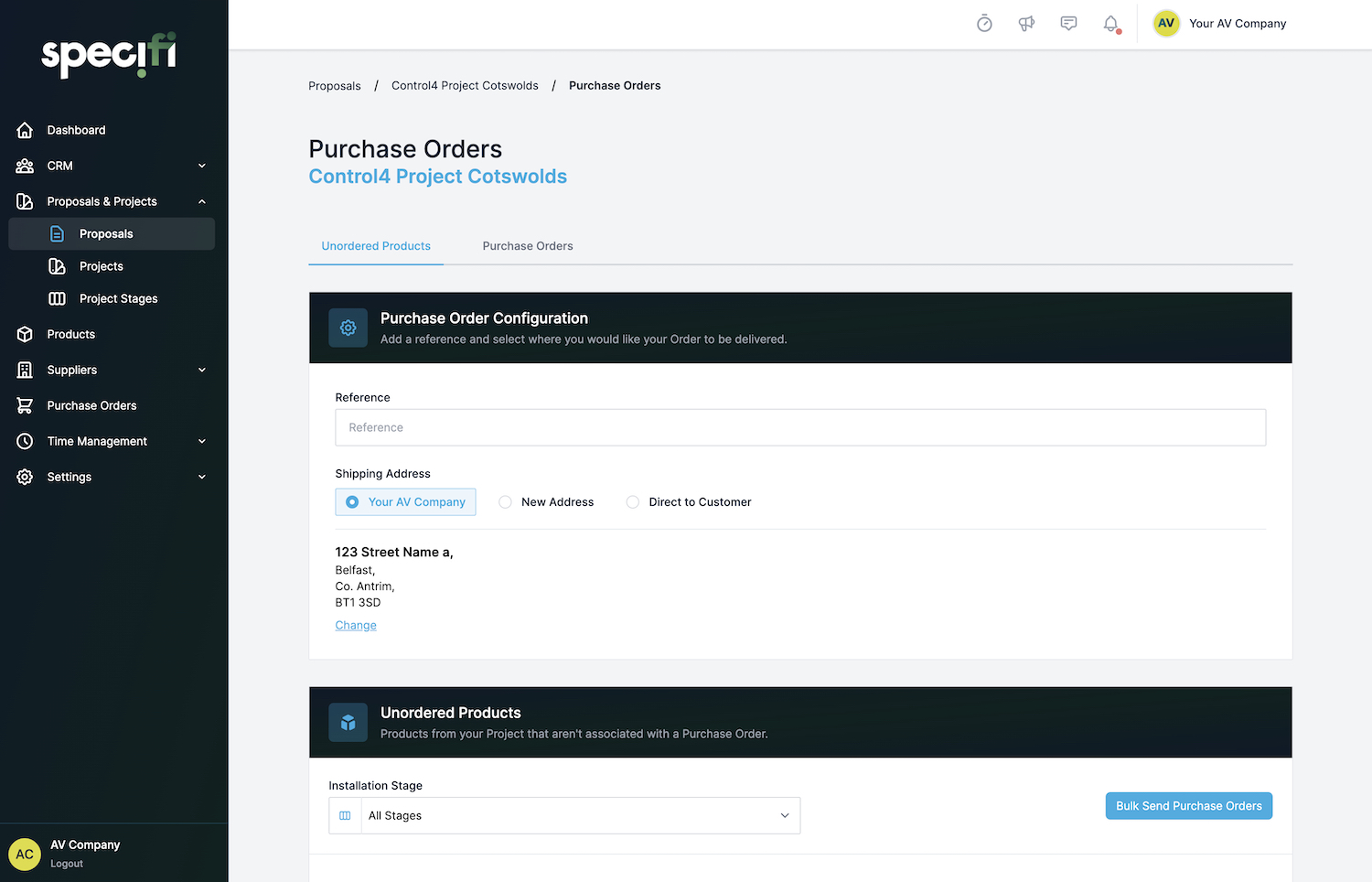
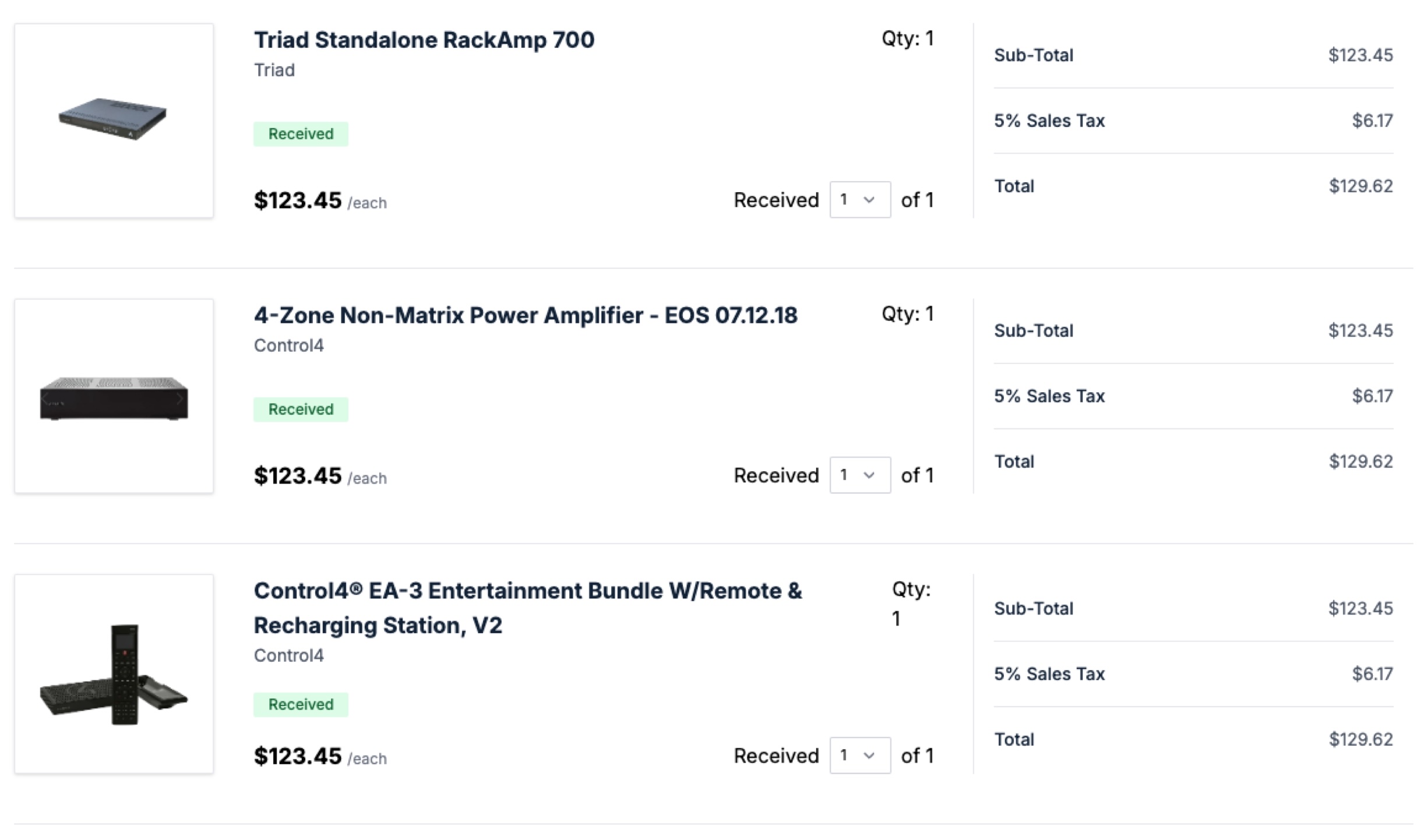
Multiple Suppliers. One Click.
Most jobs need kit from three, four, five different suppliers. Normally that's three, four, five separate orders to manage.
With Specifi, you send them all at once. Orders are split by supplier automatically. Different delivery addresses for different phases? No problem. You click once, each supplier gets exactly what they need.
That's hours of admin, you can spend elsewhere.
Order by Stage. Not All at Once.
First fix kit shouldn't arrive the same day as your commissioning gear. That's how things get lost, damaged, or "borrowed" for another job.
Specifi lets you schedule orders by project phase. The right products arrive at the right time. Less clutter on site. Fewer headaches tracking what's where.
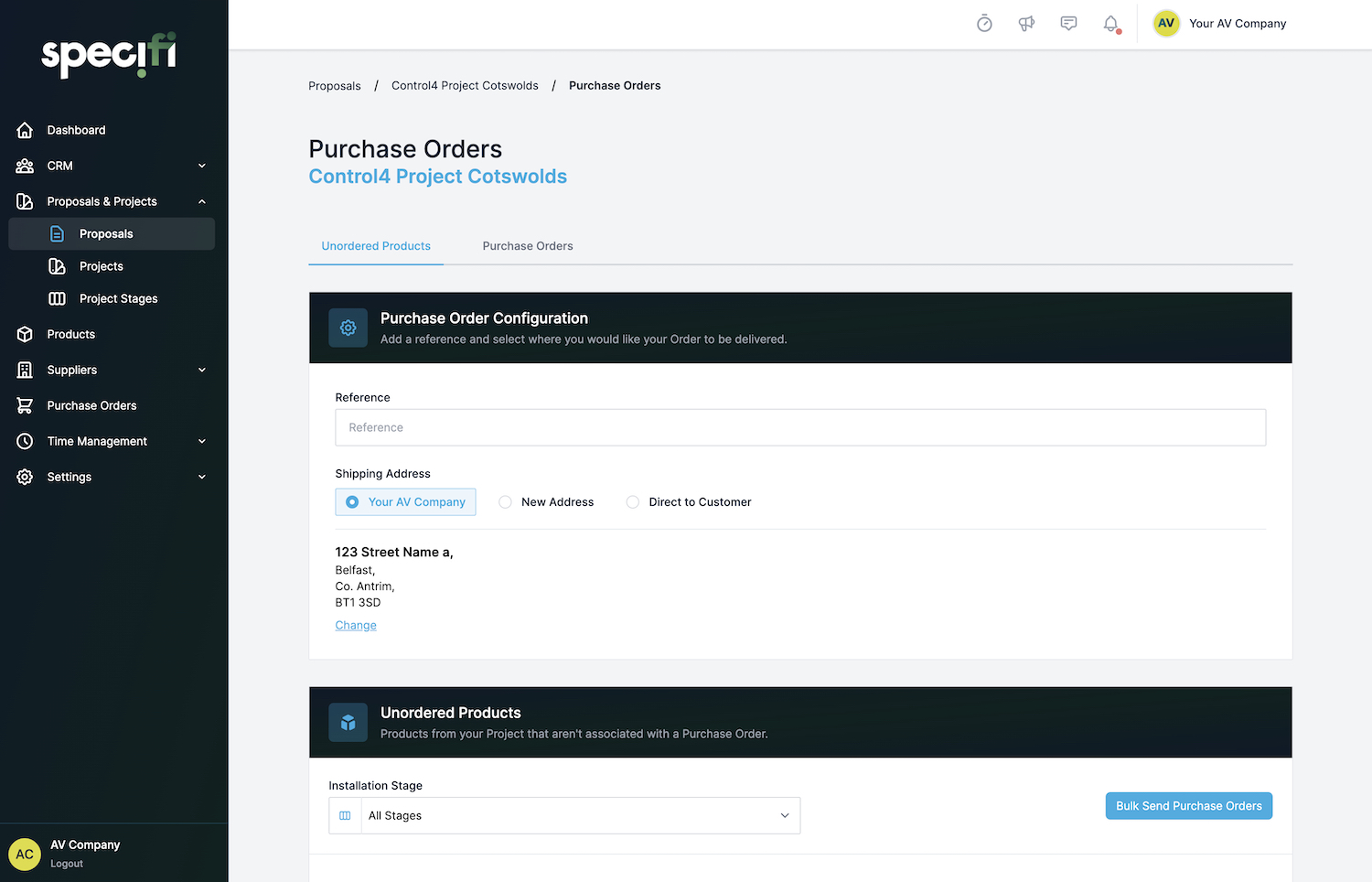
Track Every Order
Once your POs go out, Specifi tracks them.
- Real-time status on every order
- What's shipped, what's pending, what needs chasing, visible to your whole team
- No ringing suppliers. No digging through email threads
Everyone stays in the loop. Nothing slips through.
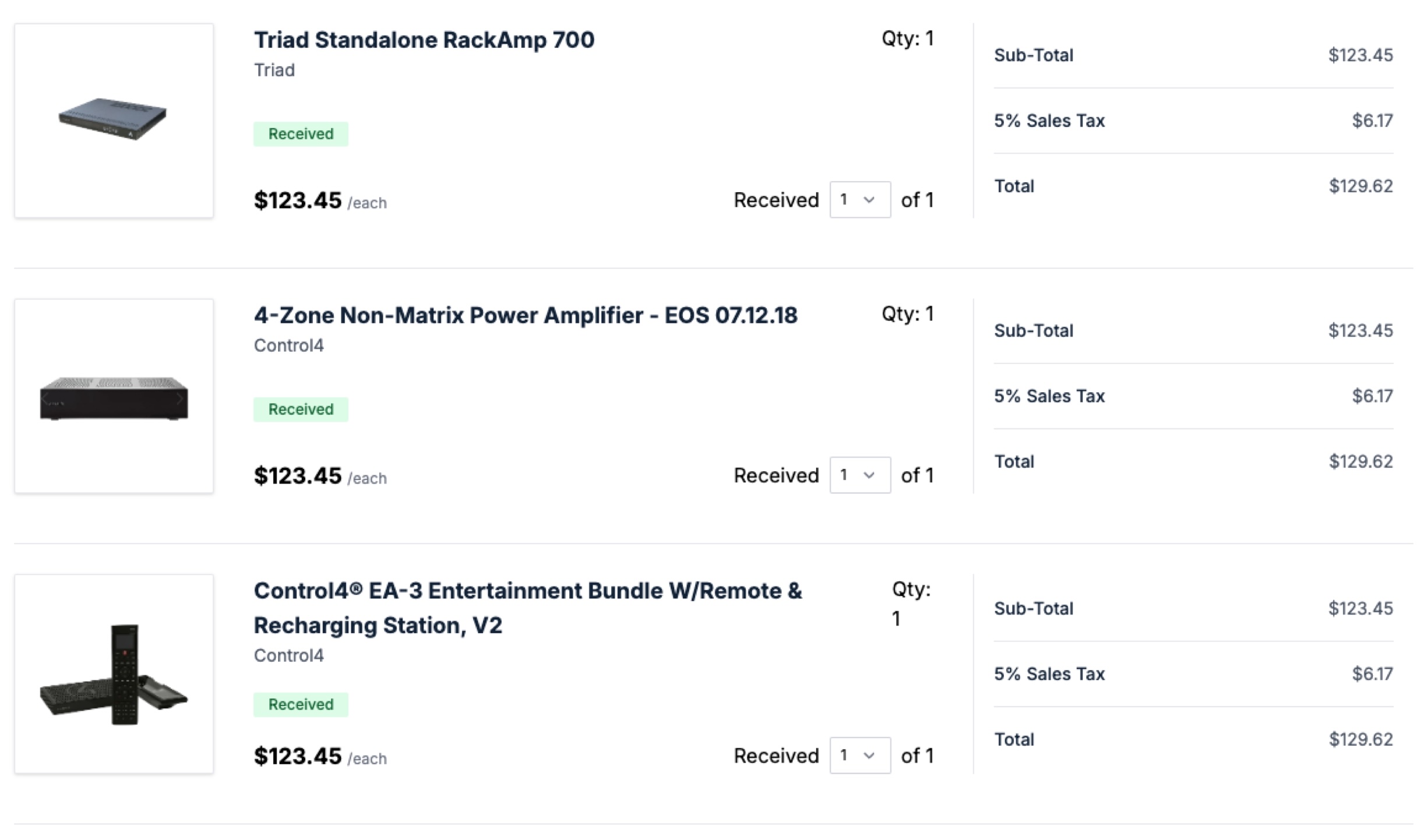
Plug Directly Into Suppliers
Specifi connects with leading distributors.
Faster processing. Automatic updates. No manual data entry or logging into supplier portals to check on orders.
Your ordering workflow, connected and streamlined.
Every Order, Every Project
Each purchase order links back to the project it's for.
Track what you've spent against what you quoted. See costs by job, by phase, by supplier. Spot margin problems before they show up on the final invoice.
Financial clarity without the forensic accounting.
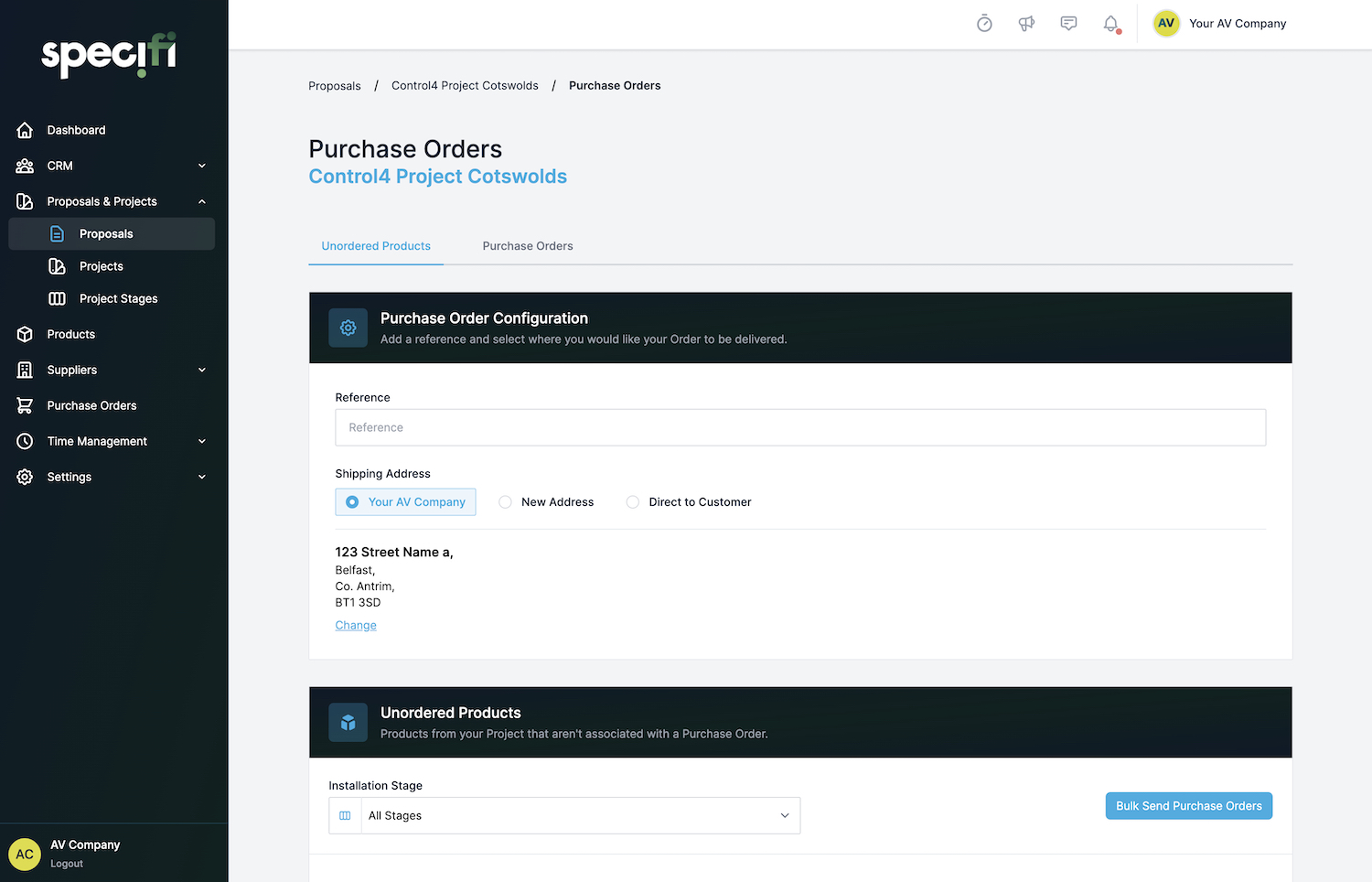
Ordering isn't a side project
You've got installs to run. Purchasing shouldn't eat hours of your week, or require a spreadsheet to manage.
Specifi turns your proposals into purchase orders, sends them to every supplier at once, and tracks everything until it arrives all from your dashboard.
Specifi vs. The Competition
See how Specifi stacks up against other platforms designed for AV integrators. Click through to compare each competitor side-by-side.
Navigate through competitors to see detailed comparisons. Specifi remains on the left while you explore each alternative.
- Everything Jetbuilt has PLUS:
- Advanced order management
- Direct supplier integrations
- Automated purchase order generation
- Project-based ordering
- All-in-one ordering workflow
Jetbuilt has a product database but limited ordering. Specifi gives you advanced order management with direct supplier integrations and automated purchase orders - integrated with proposals and projects.
- Everything D-Tools Cloud has PLUS:
- Complete order management
- Direct supplier integrations
- Automated purchase order generation
- Project-based ordering
- All-in-one ordering workflow
D-Tools Cloud has design tools but no ordering. Specifi gives you complete order management with supplier integrations and automated purchase orders - integrated with proposals and projects.
- Everything D-Tools SI has PLUS:
- Cloud-based order management
- Direct supplier integrations
- Automated purchase order generation
- Accessible anywhere
- Complete ordering workflow
D-Tools SI is powerful but desktop-based. Specifi gives you cloud-based order management with supplier integrations - accessible anywhere, integrated with proposals.
- Everything Portal.io has PLUS:
- Complete order management
- Direct supplier integrations
- Automated purchase order generation
- Project-based ordering
- All-in-one ordering workflow
Portal.io handles proposals but has no ordering. Specifi gives you complete order management with supplier integrations and automated purchase orders - integrated with proposals and projects.
- Everything ProjX360 has PLUS:
- Complete order management
- Direct supplier integrations
- Automated purchase order generation
- Project-based ordering
- All-in-one ordering workflow
ProjX360 manages projects but has limited ordering. Specifi gives you complete order management with supplier integrations and automated purchase orders - integrated with proposals and projects.
- Everything WeQuote has PLUS:
- Complete order management
- Direct supplier integrations
- Automated purchase order generation
- Project-based ordering
- All-in-one ordering workflow
Specifi adds complete order management with supplier integrations and automated purchase orders - integrated with proposals and projects.
- Everything Simpro has PLUS:
- AV-specific product database
- Complete order management
- Direct supplier integrations
- AV-focused ordering workflows
- All-in-one AV platform
Simpro manages field service but has generic ordering. Specifi gives you AV-specific product database with complete order management and supplier integrations - built specifically for AV integrators.
The Bottom Line
All these platforms have their strengths, but only Specifi delivers the complete package for AV integrators
| Feature | Competitors | Specifi |
|---|---|---|
| Inventory Tracking | ✓ | ✓ |
| Purchase Orders | ✓ | ✓ |
| Supplier Management | Partial | ✓ |
| AV Product Database | ✗ | ✓ |
| Integrated Proposals | ✗ | ✓ |
| CRM Integration | ✗ | ✓ |
| Project Management | ✗ | ✓ |
| All-in-One Platform | ✗ | ✓ |
The difference is clear: while other platforms focus on inventory management, Specifi is the only solution that combines order management, proposals, CRM, project management, and AV product database into one seamless platform built specifically for AV integrators.
Order Products How-To Videos
Learn how to get the most out of Specifi Order Products with our step-by-step video tutorials. From managing your product catalog to creating bundles, we've got you covered.
How to use my product cataloge in Specifi
Understanding 'My Product Pricing' in Specifi
How to create product bundles in Specifi
How to use the favorite products tab in Specifi
Understanding 'Recently Used' tab in Specifi
Understanding 'Recently Viewed' in Specifi
Frequently asked questions
Can't find the answer you're looking for? Reach out to our customer support team.